一、编写docker-compse.yml文件
version: '3'
services:
redis:
hostname: redis
image: redis:5.0.4
container_name: redis
restart: unless-stopped
command: redis-server /etc/redis.conf
environment:
- TZ=Asia/Shanghai
volumes:
- /etc/localtime:/etc/localtime:ro
- ./data:/data
- ./redis.conf:/etc/redis.conf
ports:
- "6379:6379"
二、编写配置文件
redis.conf
bind 0.0.0.0
protected-mode no
port 6379
tcp-backlog 511
timeout 0
tcp-keepalive 300
################################# GENERAL #####################################
daemonize no
supervised no
pidfile /var/run/redis_6379.pid
loglevel notice
logfile ""
databases 2
################################ SNAPSHOTTING ################################
save 1 1
#save 900 1
save 300 10
save 60 10000
stop-writes-on-bgsave-error yes
rdbcompression yes
rdbchecksum yes
dbfilename dump.rdb
dir ./
################################# REPLICATION #################################
slave-serve-stale-data yes
slave-read-only yes
repl-diskless-sync no
repl-diskless-sync-delay 5
repl-disable-tcp-nodelay no
slave-priority 100
################################## SECURITY ###################################
requirepass redis
################################### LIMITS ####################################
maxclients 10000
############################## APPEND ONLY MODE ###############################
appendonly yes
appendfilename "appendonly.aof"
# appendfsync always
appendfsync everysec
# appendfsync no
no-appendfsync-on-rewrite no
auto-aof-rewrite-percentage 100
auto-aof-rewrite-min-size 64mb
aof-load-truncated yes
################################ LUA SCRIPTING ###############################
lua-time-limit 5000
################################ REDIS CLUSTER ###############################
cluster-enabled no
################################## SLOW LOG ###################################
slowlog-log-slower-than 10000
slowlog-max-len 128
################################ LATENCY MONITOR ##############################
latency-monitor-threshold 0
############################# EVENT NOTIFICATION ##############################
notify-keyspace-events ""
############################### ADVANCED CONFIG ###############################
hash-max-ziplist-entries 512
hash-max-ziplist-value 64
list-max-ziplist-size -2
list-compress-depth 0
set-max-intset-entries 512
zset-max-ziplist-entries 128
zset-max-ziplist-value 64
hll-sparse-max-bytes 3000
activerehashing yes
client-output-buffer-limit normal 0 0 0
client-output-buffer-limit slave 256mb 64mb 60
client-output-buffer-limit pubsub 32mb 8mb 60
hz 10
aof-rewrite-incremental-fsync yes
三、启动
docker-compose up -d
四、远程连接
redis-cli -h host -p port -a password
-
host:远程redis服务器host
-
port:远程redis服务端口
-
password:远程redis服务密码(无密码的的话就不需要-a参数了)
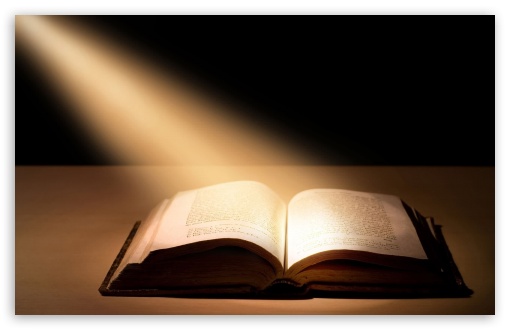

评论区