
<!doctype html>
<html>
<head>
<meta charset="utf-8">
<title>linux 文件权限字符表示&数字表示</title>
<meta name="viewport" content="width=device-width, user-scalable=no, initial-scale=1.0, maximum-scale=1.0, minimum-scale=1.0, minimal-ui, shrink-to-fit=no">
<script src="jquery-2.1.1.min.js"></script>
<style>
body { line-height: 1.5; background-color: #FFFFFF; }
body, input { font-family: Arial, Roboto, 'Droid Sans', 'Hiragino Sans GB', 'Microsoft YaHei', 'Simsun', STXihei, 'sans-serif'; }
table {width: 98%;max-width: 400px;margin: 50px auto 0;border: 1px solid #ccc;border-spacing: 0;border-collapse: collapse;}
td, th, caption {height: 30px;text-align: left; padding: 5px 10px;border: 1px solid #ccc;}
caption {height: auto;text-align: center;font-size: 20px;color: #f32600;line-height: 32px;border-bottom: 0 none;}
th+td,
td+td,
th+th {text-align: center;}
input {height: 100%;width: 100%;}
input[type="checkbox"] {cursor: pointer;}
strong {overflow: hidden;margin-right: 10px;font-size: 0;}
strong span {padding: 0 1px;color: #f32600;font-size: 20px;}
input[type="number"] {-webkit-appearance: none;border: 1px solid #ccc;font-size: 18px;color: #2196f3;text-align: center;}
input[type="number"]::-webkit-inner-spin-button {display: none;}
</style>
</head>
<body>
<table>
<caption>linux 文件权限字符表示&数字表示</caption>
<thead>
<tr>
<th></th>
<th width="30">R</th>
<th width="30">W</th>
<th width="30">X</th>
<th width="40">数字</th>
</tr>
</thead>
<tfoot>
<tr>
<td colspan="5">文件权限为: <strong id="char"><span class="p1">-</span>
<span class="p2">-</span>
<span class="p3">-</span>
<span class="p4">-</span>
<span class="p5">-</span>
<span class="p6">-</span>
<span class="p7">-</span>
<span class="p8">-</span>
<span class="p9">-</span></strong> 数字表示为: <strong id="number"><span class="number1">0</span>
<span class="number2">0</span>
<span class="number3">0</span></strong></td>
</tr>
</tfoot>
<tbody>
<tr id="user">
<th>文件所有者</th>
<td><input type="checkbox" name="user" value="0"></td>
<td><input type="checkbox" name="user" value="0"></td>
<td><input type="checkbox" name="user" value="0"></td>
<td><input type="number" id="num1" step="1" min="0" max="7" value="0" readonly=""></td>
</tr>
<tr id="group">
<th>文件所属组用户</th>
<td><input type="checkbox" name="group" value="0"></td>
<td><input type="checkbox" name="group" value="0"></td>
<td><input type="checkbox" name="group" value="0"></td>
<td><input type="number" id="num2" step="1" min="0" max="7" value="0" readonly=""></td>
</tr>
<tr id="other">
<th>其他用户</th>
<td><input type="checkbox" name="other" value="0"></td>
<td><input type="checkbox" name="other" value="0"></td>
<td><input type="checkbox" name="other" value="0"></td>
<td><input type="number" id="num3" step="1" min="0" max="7" value="0" readonly=""></td>
</tr>
</tbody>
</table>
<script>
$(function(){
$("tr input[type='checkbox']").change(function(){
var pd = $(this).parent().parent().attr("id"),
pi = $(this).parent().index(),
un = 0,
gn = 0,
on = 0;
if(this.checked == true) {
if(pd == "user"){
if(pi == 1) {
$(this).val(4);
$('.p1').html("r");
}
if(pi == 2) {
$(this).val(2);
$('.p2').html("w");
}
if(pi == 3) {
$(this).val(1);
$('.p3').html("x");
}
for(i=0;i<3;i++){
un += Number($(this).parent().parent().children().children()[i].value)
}
$("#num1").val(Number(un));
$(".number1").html(Number(un));
}
if(pd == "group"){
if(pi == 1) {
$(this).val(4);
$('.p4').html("r");
}
if(pi == 2) {
$(this).val(2);
$('.p5').html("w");
}
if(pi == 3) {
$(this).val(1);
$('.p6').html("x");
}
for(j=0;j<3;j++){
gn += Number($(this).parent().parent().children().children()[j].value)
}
$("#num2").val(Number(gn));
$(".number2").html(Number(gn));
}
if(pd == "other"){
if(pi == 1) {
$(this).val(4);
$('.p7').html("r");
}
if(pi == 2) {
$(this).val(2);
$('.p8').html("w");
}
if(pi == 3) {
$(this).val(1);
$('.p9').html("x");
}
for(k=0;k<3;k++){
on += Number($(this).parent().parent().children().children()[k].value)
}
$("#num3").val(Number(on));
$(".number3").html(Number(on));
}
}else{
if(pd == "user"){
if(pi == 1) {
$('.p1').html("-");
}
if(pi == 2) {
$('.p2').html("-");
}
if(pi == 3) {
$('.p3').html("-");
}
this.value = 0;
for(i=0;i<3;i++){
un += Number($(this).parent().parent().children().children()[i].value)
}
$("#num1").val(Number(un));
$(".number1").html(Number(un));
}
if(pd == "group"){
if(pi == 1) {
$('.p4').html("-");
}
if(pi == 2) {
$('.p5').html("-");
}
if(pi == 3) {
$('.p6').html("-");
}
this.value = 0;
for(j=0;j<3;j++){
gn += Number($(this).parent().parent().children().children()[j].value)
}
$("#num2").val(Number(gn));
$(".number2").html(Number(gn));
}
if(pd == "other"){
if(pi == 1) {
$('.p7').html("-");
}
if(pi == 2) {
$('.p8').html("-");
}
if(pi == 3) {
$('.p9').html("-");
}
this.value = 0;
for(k=0;k<3;k++){
on += Number($(this).parent().parent().children().children()[k].value)
}
$("#num3").val(Number(on));
$(".number3").html(Number(on));
}
}
})
})
</script>
</body>
</html>

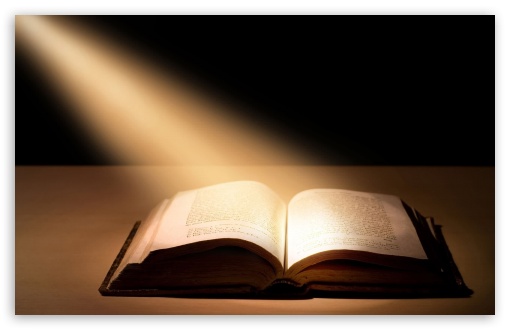

评论区