效果:

代码:
<!DOCTYPE html>
<html>
<head>
<meta charset="utf-8">
<title></title>
<script src="https://unpkg.com/react@16/umd/react.development.js"></script>
<script src="https://unpkg.com/react-dom@16/umd/react-dom.development.js"></script>
<script src="https://unpkg.com/babel-standalone@6.15.0/babel.min.js"></script>
<style>
.item {
border: 1px solid #1da921;
width: 180px;
border-radius: 5px;
box-shadow: 0 0 5px 0 #b3b3b3;
margin: 5px auto;
background: #fff;
}
.item.active {
border-style: dashed;
}
.item-header {
font-size: 12px;
color: #9e9e9e;
padding: 3px 5px;
}
.item-main {
padding: 5px;
font-size: 14px;
color: #424242;
height: 36px;
overflow: hidden;
text-overflow: ellipsis;
display: -webkit-box;
-webkit-box-orient: vertical;
-webkit-line-clamp: 2;
}
.item-header-point {
background: #ccc;
float: right;
padding: 0 4px;
min-width: 10px;
text-align: center;
color: #fff;
border-radius: 50%;
}
.col {
border: 1px solid #d2d2d2;
flex-grow: 1;
width: 180px;
height: 100%;
margin: 0 2px;
background: #eee;
flex-grow: 1;
display: flex;
flex-direction: column;
}
.col-header {
height: 40px;
line-height: 40px;
background: #1DA921;
color: #fff;
text-align: center;
}
.col-main {
overflow: auto;
flex-grow: 1;
}
.col-main.active {
background: #00ad23;
opacity: 0.1;
}
.task-wrapper {
display: flex;
height: 400px;
width: 700px;
}
</style>
</head>
<body>
<div id="app"></div>
<script type="text/babel">
const STATUS_TODO = 'STATUS_TODO';
const STATUS_DOING = 'STATUS_DOING';
const STATUS_DONE = 'STATUS_DONE';
const STATUS_CODE = {
STATUS_TODO: '待处理',
STATUS_DOING: '进行中',
STATUS_DONE: '已完成'
}
let tasks = [{
id: 0,
status: STATUS_TODO,
title: '每周七天阅读五次,每次阅读完要做100字的读书笔记',
username: '小夏',
point: 10
}, {
id: 1,
status: STATUS_TODO,
title: '每周七天健身4次,每次健身时间需要大于20分钟',
username: '橘子?',
point: 5
}, {
id: 2,
status: STATUS_TODO,
title: '单词*100',
username: '┑( ̄Д  ̄)┍',
point: 2
}, {
id: 3,
status: STATUS_TODO,
title: '单词*150',
username: '┑( ̄Д  ̄)┍',
point: 2
}, {
id: 4,
status: STATUS_TODO,
title: '单词*200',
username: '┑( ̄Д  ̄)┍',
point: 2
}, {
id: 5,
status: STATUS_TODO,
title: '单词*250',
username: '┑( ̄Д  ̄)┍',
point: 2
}]
class TaskItem extends React.Component {
handleDragStart = (e) => {
this.props.onDragStart(this.props.id);
}
render() {
let { id, title, point, username, active, onDragEnd } = this.props;
return (
<div
onDragStart={this.handleDragStart}
onDragEnd={onDragEnd}
id={`item-${id}`}
className={'item' + (active ? ' active' : '')}
draggable="true"
>
<header className="item-header">
<span className="item-header-username">{username}</span>
<span className="item-header-point">{point}</span>
</header>
<main className="item-main">{title}</main>
</div>
);
}
}
class TaskCol extends React.Component {
state = {
in: false
}
handleDragEnter = (e) => {
e.preventDefault();
if (this.props.canDragIn) {
this.setState({
in: true
})
}
}
handleDragLeave = (e) => {
e.preventDefault();
if (this.props.canDragIn) {
this.setState({
in: false
})
}
}
handleDrop = (e) => {
e.preventDefault();
this.props.dragTo(this.props.status);
this.setState({
in: false
})
}
render() {
let { status, children } = this.props;
return (
<div
id={`col-${status}`}
className={'col'}
onDragEnter={this.handleDragEnter}
onDragLeave={this.handleDragLeave}
onDragOver={this.handleDragEnter}
onDrop={this.handleDrop}
draggable="true"
>
<header className="col-header">
{STATUS_CODE[status]}
</header>
<main className={'col-main' + (this.state.in ? ' active' : '')}>
{children}
</main>
</div>
);
}
}
class App extends React.Component {
state = {
tasks: tasks,
activeId: null
}
/**
* 传入被拖拽任务项的 id
*/
onDragStart = (id) => {
this.setState({
activeId: id
})
}
dragTo = (status) => {
let { tasks, activeId} = this.state;
let task = tasks[activeId];
if (task.status !== status) {
task.status = status;
this.setState({
tasks: tasks
})
}
this.cancelSelect();
}
cancelSelect = () => {
this.setState({
activeId: null
})
}
render() {
let { tasks, activeId } = this.state;
let { onDragStart, onDragEnd, cancelSelect } = this;
return (
<div className="task-wrapper">
{
Object.keys(STATUS_CODE).map(status =>
<TaskCol
status={status}
key={status}
dragTo={this.dragTo}
canDragIn={activeId != null && tasks[activeId].status !== status}>
{ tasks.filter(t => t.status === status).map(t =>
<TaskItem
key={t.id}
active={t.id === activeId}
id={t.id}
title={t.title}
point={t.point}
username={t.username}
onDragStart={onDragStart}
onDragEnd={cancelSelect}
/>)
}
</TaskCol>
)
}
</div>
)
}
}
ReactDOM.render(
<App />,
document.getElementById('app')
);
</script>
</body>
</html>
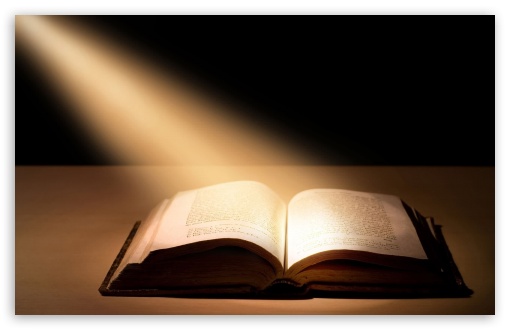

评论区